해당 글은 본인이 공부하면서 파악하기 위해서 작성한 글입니다. 잘못된 정보나 추가적인 정보가 들어가야 한다면 댓글로 알려주시면 감사하겠습니다!
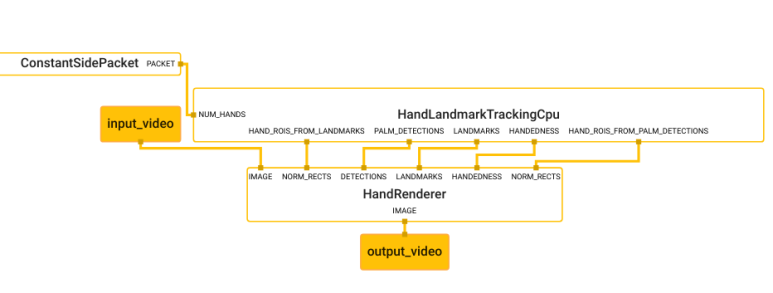
저번 포스팅에서는 hand renderer를 살펴 보았습니다.
이번에는 저번 포스팅에서 살펴보지 못했던 HandLandmarkTrackingCpu를 살펴 보겠습니다.
//mediapipe/modules/hand_landmark:hand_landmark_tracking_cpu
해당 path로 가서 BUILD 파일을 살펴봅니다.
1
2
3
4
5
6
7
8
9
10
11
12
13
14
15
16
17
18
19
20
21
22
mediapipe_simple_subgraph(
name = "hand_landmark_tracking_cpu",
graph = "hand_landmark_tracking_cpu.pbtxt",
register_as = "HandLandmarkTrackingCpu",
deps = [
":hand_landmark_cpu",
":hand_landmark_landmarks_to_roi",
":palm_detection_detection_to_roi",
"//mediapipe/calculators/core:begin_loop_calculator",
"//mediapipe/calculators/core:clip_vector_size_calculator",
"//mediapipe/calculators/core:constant_side_packet_calculator",
"//mediapipe/calculators/core:end_loop_calculator",
"//mediapipe/calculators/core:flow_limiter_calculator",
"//mediapipe/calculators/core:gate_calculator",
"//mediapipe/calculators/core:previous_loopback_calculator",
"//mediapipe/calculators/image:image_properties_calculator",
"//mediapipe/calculators/util:association_norm_rect_calculator",
"//mediapipe/calculators/util:collection_has_min_size_calculator",
"//mediapipe/calculators/util:filter_collection_calculator",
"//mediapipe/modules/palm_detection:palm_detection_cpu",
],
)
해당 target은 mediapipe_simple_subgraph로 되어있습니다.
Subgraph는 graph에서 구성 요소로 들어갈 수 있는 graph 입니다. graph를 모듈화 할 수 있습니다.
(자세한 정보는 여기에 설명 되어있습니다.)
graph 속성에 hand_landmark_tracking_cpu.pbtxt 가 주어져 있으니 해당 graph를 살펴보겠습니다.
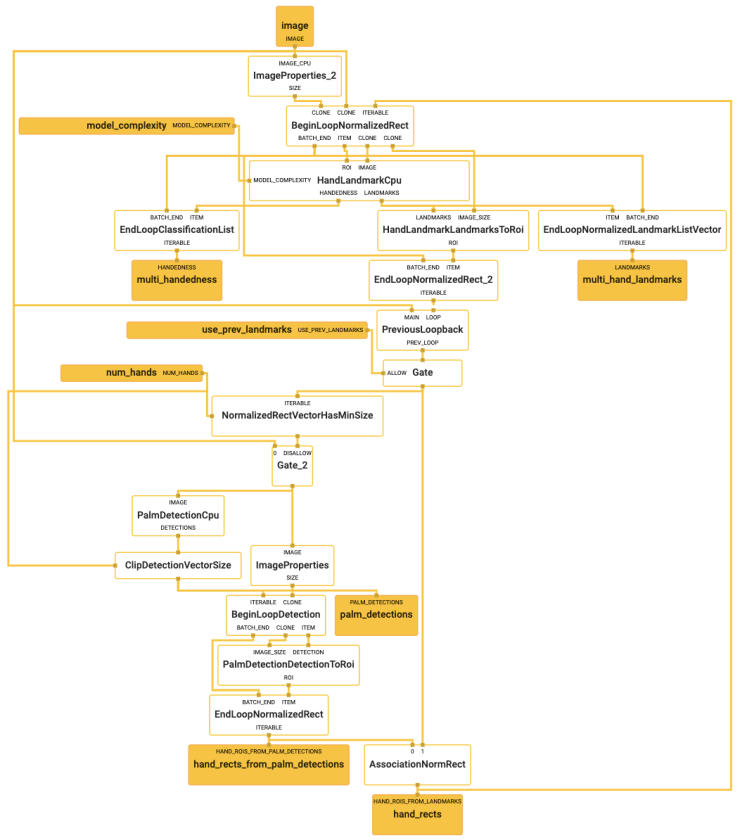
허걱… 딱봐도 엄청 복잡해 보입니다.
친절하게도 mediapipe에 올라와 있는 파일은 모두 주석이 정성스럽게 작성되어 있습니다. 우선 입출력 stream 부터 확인 해보겠습니다.
1
2
3
4
5
6
7
8
9
10
11
12
13
14
15
16
17
18
19
20
21
22
23
24
25
26
27
28
29
30
31
32
33
34
35
36
37
38
# CPU image. (ImageFrame)
input_stream: "IMAGE:image"
# Max number of hands to detect/track. (int)
input_side_packet: "NUM_HANDS:num_hands"
# Complexity of the hand landmark model: 0 or 1. Landmark accuracy as well as
# inference latency generally go up with the model complexity. If unspecified,
# functions as set to 1. (int)
input_side_packet: "MODEL_COMPLEXITY:model_complexity"
# Whether landmarks on the previous image should be used to help localize
# landmarks on the current image. (bool)
input_side_packet: "USE_PREV_LANDMARKS:use_prev_landmarks"
# Collection of detected/predicted hands, each represented as a list of
# landmarks. (std::vector<NormalizedLandmarkList>)
# NOTE: there will not be an output packet in the LANDMARKS stream for this
# particular timestamp if none of hands detected. However, the MediaPipe
# framework will internally inform the downstream calculators of the absence of
# this packet so that they don't wait for it unnecessarily.
output_stream: "LANDMARKS:multi_hand_landmarks"
# Collection of handedness of the detected hands (i.e. is hand left or right),
# each represented as a Classification proto.
# Note that handedness is determined assuming the input image is mirrored,
# i.e., taken with a front-facing/selfie camera with images flipped
# horizontally.
output_stream: "HANDEDNESS:multi_handedness"
# Extra outputs (for debugging, for instance).
# Detected palms. (std::vector<Detection>)
output_stream: "PALM_DETECTIONS:palm_detections"
# Regions of interest calculated based on landmarks.
# (std::vector<NormalizedRect>)
output_stream: "HAND_ROIS_FROM_LANDMARKS:hand_rects"
# Regions of interest calculated based on palm detections.
# (std::vector<NormalizedRect>)
output_stream: "HAND_ROIS_FROM_PALM_DETECTIONS:hand_rects_from_palm_detections"
네…. 자세히 설명 되어있습니다…(귀찮…)
그럼 input_stream:”IMAGE:image” 부터 한번 순차적으로 따라가 보겠습니다.